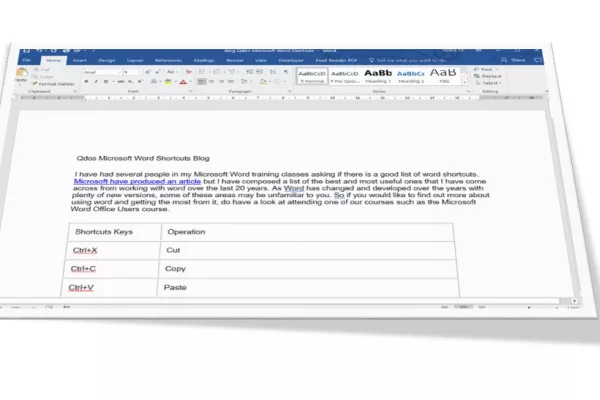I have had several people in my Microsoft Word training classes asking if there is a good list of word shortcuts. Microsoft have produced an article but I have composed a list of the best and most useful ones that I have come across from working with word over the last 20 years. As Word has changed and developed over the years with plenty of new versions, some of these areas may be unfamiliar to you. So if you would like to find out more about using Word and getting the most from it, do have a look at attending one of our courses such as the Microsoft Word Office Users course.
|
Shortcuts Keys |
Operation |
|
Ctrl+X |
Cut |
|
Ctrl+C |
Copy |
|
Ctrl+V |
Paste |
|
Ctrl+Z |
Undo |
|
Ctrl+Y |
Redo |
|
Ctrl+S |
Save |
|
Ctrl+P |
Shortcuts for moving around easily / quickly in Word
|
Home |
Beginning of line |
|
End |
End of line |
|
Ctrl + Home |
Go to start of document |
|
Ctrl + End |
Go to end of document |
|
Right Arrow |
Right one character |
|
Left Arrow |
Left one character |
|
Ctrl+Right Arrow |
Right one word |
|
Ctrl+Left Arrow |
Left one word |
|
Up Arrow |
Up one line |
|
Down Arrow |
Down one line |
|
Ctrl+Up Arrow |
Up one paragraph |
|
Ctrl+Down Arrow |
Down one paragraph |
|
F4 |
Repeat last command |
|
Ctrl + A |
Select Whole Document |
Text Formatting Shortcuts in Word
|
Ctrl+B |
Bold |
|
Ctrl+I |
Italics |
|
Ctrl+U |
Underline |
|
Ctrl+Shift+L |
Bulleted list |
|
Ctrl+L |
Align left |
|
Ctrl+R |
Align right |
|
Ctrl+E |
Align centre |
|
Ctrl+[ |
Shrink font size |
|
Ctrl+] |
Grow font size |
I hope you find this list of shortcuts useful and do feel free to ask us if you need any assistance or want to attend one of our courses.